Will check user saved password if they have been leaked and compromised in breaches at other service
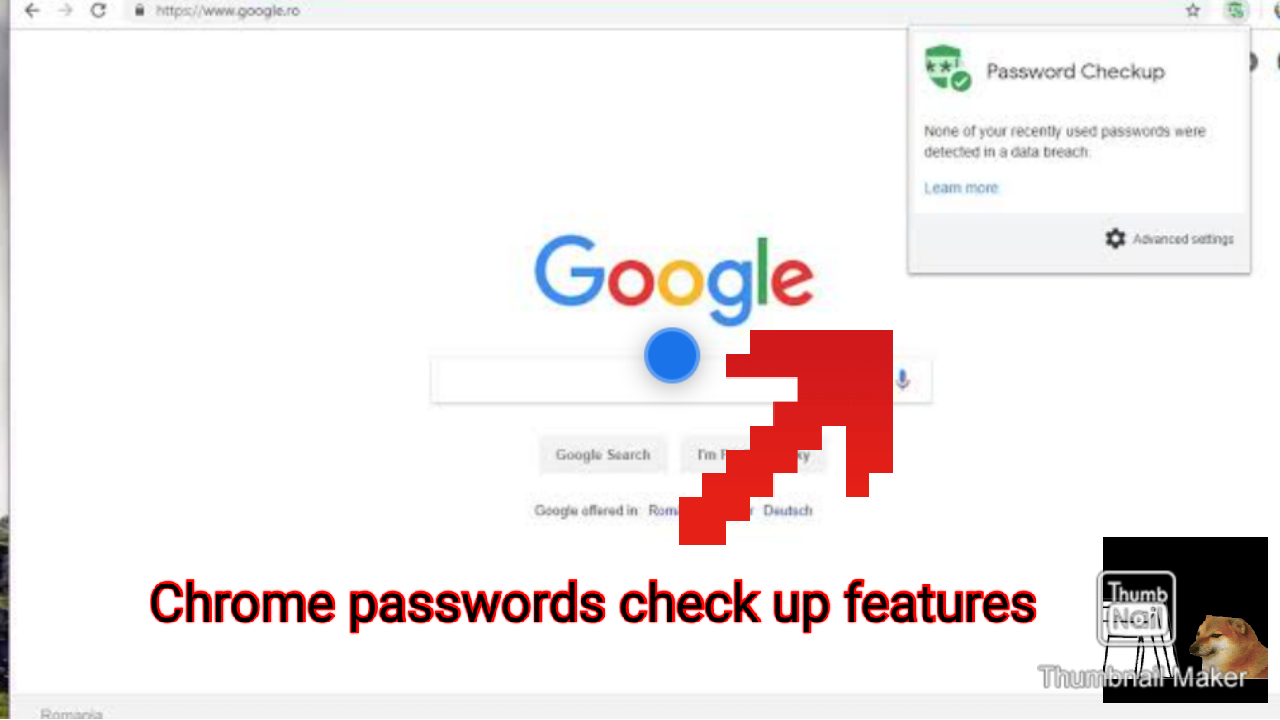
Step 1 : Open chrome browser
Step 2 : Click three dots at right top corner and select "settings" option.
Step 3 : Select "password" option
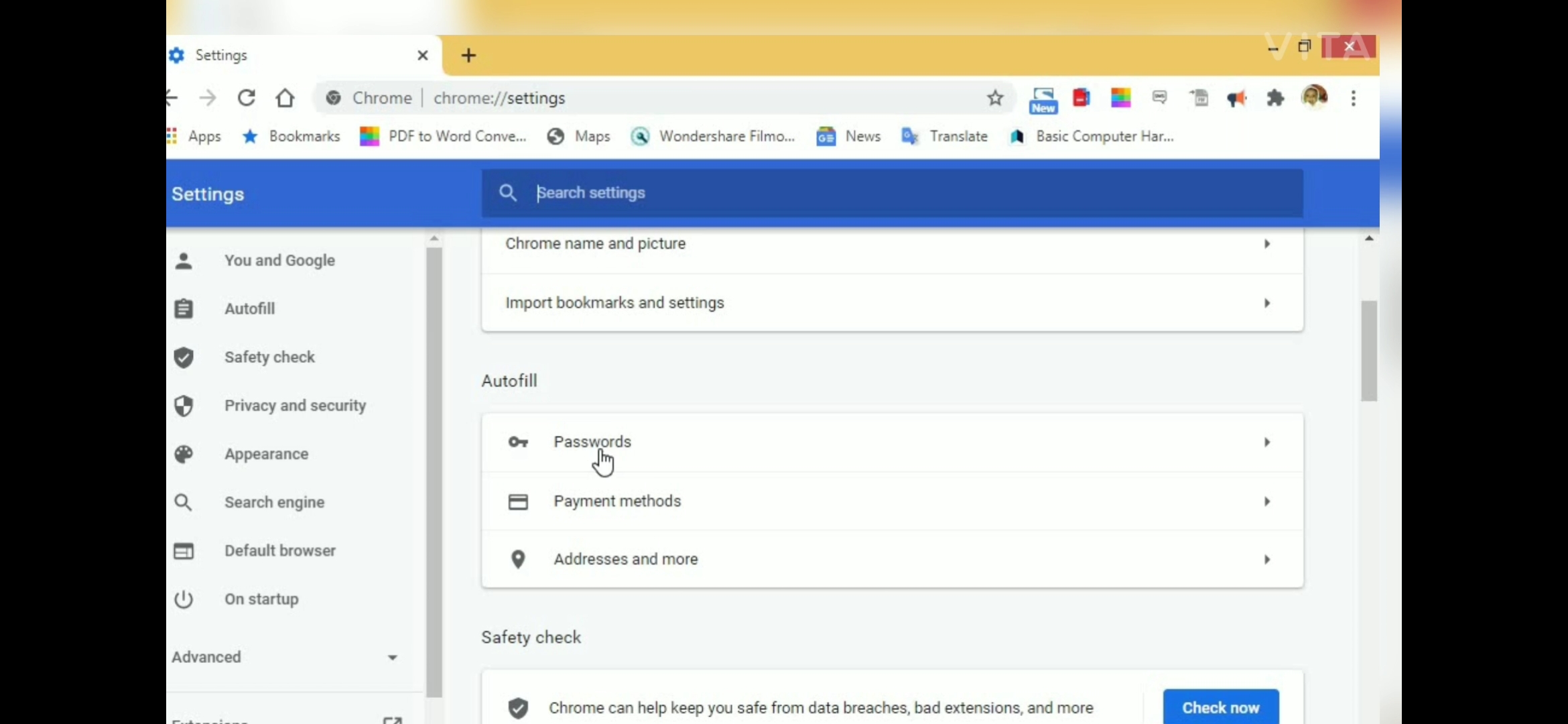
Step 4 : Now you need to click on the ‘Check Passwords’ option
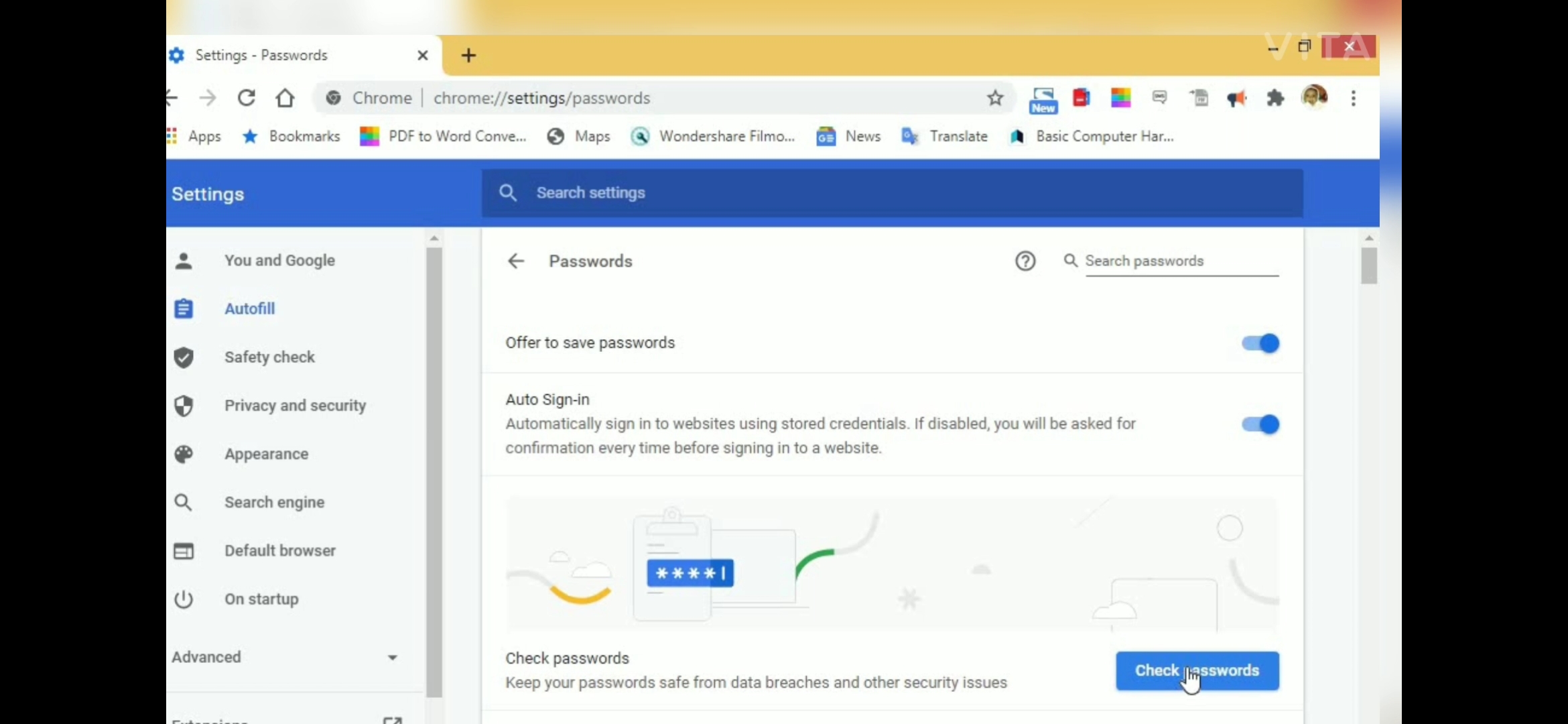
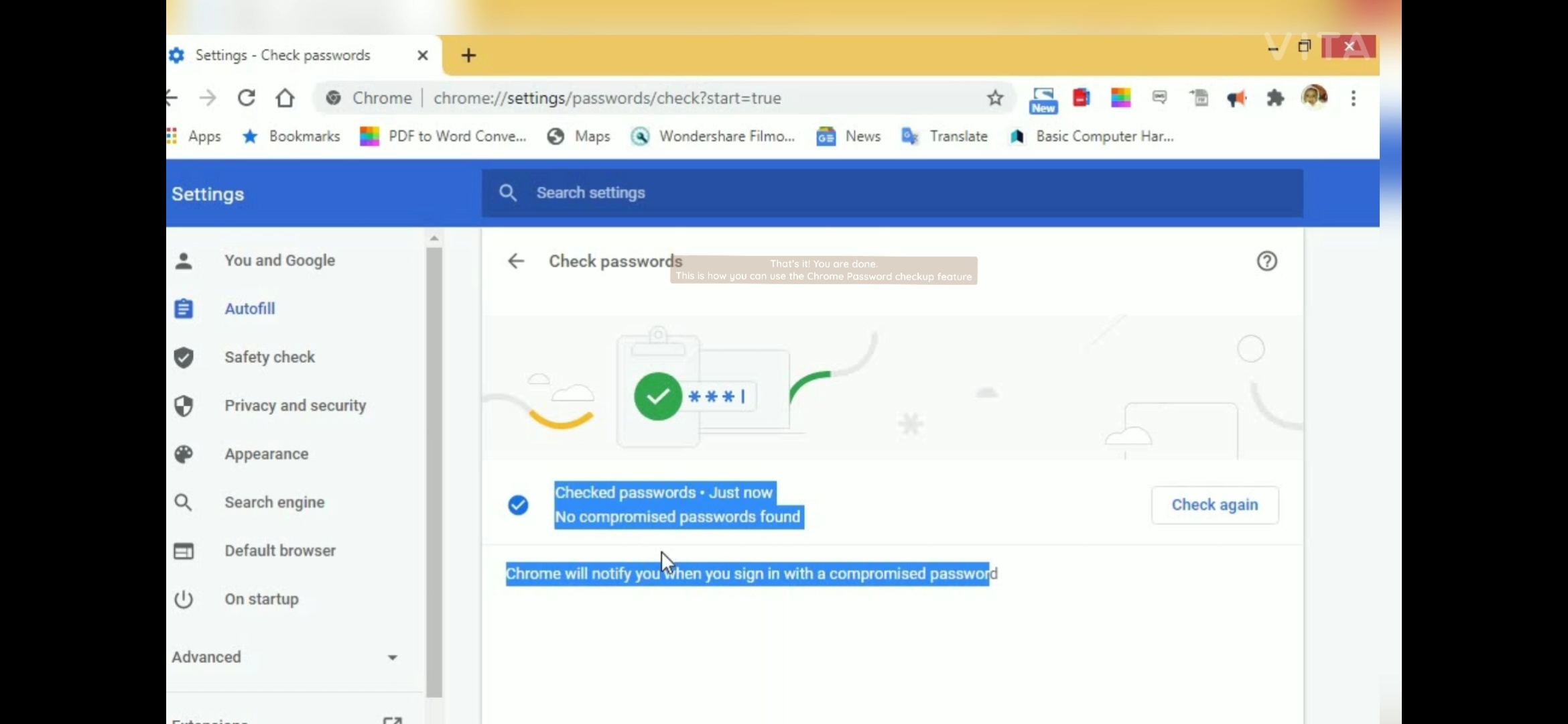
Note : Make sure to protect password should always...
Comments
Post a Comment